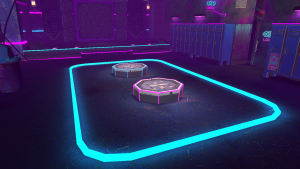Difference between revisions of "Locations"
(Moved Discord screen to feature on all floors and added Jukebox to Disco 99) Tags: Mobile web edit Mobile edit |
EagleBuilder (talk | contribs) m (Changed the description of the TV's locations since "in the bar" only applied to the Bullseye floor) Tags: Mobile web edit Mobile edit |
||
| Line 21: | Line 21: | ||
* '''Camera''': You can interact with a polaroid camera and take photos! Photos that you approve will be sent to the #ozo-photos channel in the Blaston Discord. | * '''Camera''': You can interact with a polaroid camera and take photos! Photos that you approve will be sent to the #ozo-photos channel in the Blaston Discord. | ||
* '''Color Palette''': On each floor you can interact with a color palette on the wall to switch the color of your avatar. | * '''Color Palette''': On each floor you can interact with a color palette on the wall to switch the color of your avatar. | ||
| − | * '''Discord Screen''': | + | * '''Discord Screen''': On a wall of each floor there's a TV screen which displays the chat from the #general channel of the Blaston Discord. |
=== Bullseye === | === Bullseye === | ||
Revision as of 21:42, 9 August 2021
In Blaston there are several different locations to explore and move around in that are seperate from Arenas. In these places, players are not fighting each other, and the focus is either on socalizing or exploring or relaxing.
Locker Room
Every player starts out in the locker room, this is where the main menu is and where you'll find the main navigation for the game. In the Locker Room you can access, Duels, In-Game Events, Tutorial, Friendly Matches, Settings, Store, Replays, Loadouts
Ozo Lounge
The Ozo Lounge is where players can interact with each other, play mini games and relax between games. You can either join or create public or private rooms.
Each room can have a maximum of 8 players, and private rooms are only accessible with a code that is shown left of the elevator door when entering the room.
You can in any room fistbump another player to iniatiate an invite to a Friendly Match. To start the Friendly Match, both players must do a thumbs up.
Once a match is started, a Spectator Entrance is spawned where they loaded in, interacting with this allows other players to spectate the match.
Features on all floors
- Camera: You can interact with a polaroid camera and take photos! Photos that you approve will be sent to the #ozo-photos channel in the Blaston Discord.
- Color Palette: On each floor you can interact with a color palette on the wall to switch the color of your avatar.
- Discord Screen: On a wall of each floor there's a TV screen which displays the chat from the #general channel of the Blaston Discord.
Bullseye
In the bar you can play the mini games, socialize and duel other players, and also interact with the drinks made by the Bartender.
- Super Alien Blast: The arcade machine to the left of entering is where you use a gun to shoot aliens in an old school style arcade game.
- Bullseye: Further into the bar you can pick up darts and play darts with a screen maintaining the highscores of the players.
Disco 99
In the Disco you can play mini games, and socialize or duel other players.
- Zombies on the Dancefloor: The arcade machine to the right of the entrance is where you use a gun to shoot zombies in an old school style arcade game.
- Jukebox: A token can be inserted play a song of your choice from 10 different options.
Other Locations
Here are other locations that you can visit in the game which aren't listed in the other categories.
Back Alley
Entered by interacting with the door to the right in the locker room under the Ozo Lounge sign. This area connects the locker room with the elevator.
Before going into the elevator (which is done by walking into the elevator doors), you can read up on what to do in the Ozo Lounge.
Elevator
Entered by moving into the elevator door in the back alley. In this area players can choose to join public or private rooms in either the Bar or the Disco.